





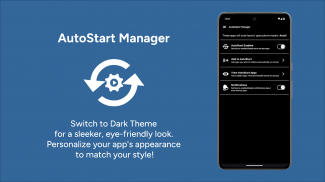

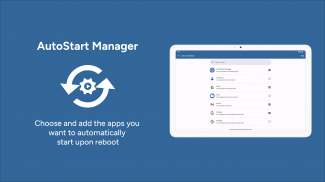


AutoStart App Manager

Description of AutoStart App Manager
Auto Start App Manager is an application designed for the Android platform, enabling users to manage which apps automatically launch during device startup. This app is particularly useful for individuals looking to streamline their device’s performance by ensuring that only selected applications are activated upon booting. Users can download Auto Start App Manager to gain greater control over their startup experience.
The primary function of Auto Start App Manager is to allow users to choose specific apps that they want to start when their device powers on. This customization can lead to improved device speed and efficiency, as it eliminates the unnecessary loading of unwanted applications. By selecting preferred apps, users can customize their experience, ensuring that the most important tools are readily accessible after every boot.
Compatibility is a strong point for Auto Start App Manager, as it is designed to work across all Android devices and versions, including the latest Android 14 and 15. This universal compatibility means that regardless of the device model or the version of the Android operating system, users can utilize the app without concerns regarding functionality or performance. Downloading this app ensures that users are equipped with a solution that adapts to their specific device needs.
Developed using Jetpack Compose and Kotlin, Auto Start App Manager benefits from modern programming techniques that enhance its performance and responsiveness. The use of these technologies ensures that the app remains future-proof, allowing for updates and improvements that keep pace with advancements in Android development. Users can expect a seamless experience as they manage their startup applications, thanks to the efficiency built into the app's architecture.
Aesthetics play an important role in user engagement, and Auto Start App Manager employs Material3 design principles to create an attractive interface. The visually appealing layout not only makes navigation easier but also enhances the overall user experience. Users will find the interface intuitive, allowing them to quickly understand how to manage their auto-start applications effectively.
The app simplifies the process of managing startup applications, making it accessible for all users. By providing straightforward controls, users can easily toggle which applications are allowed to start automatically. This feature is particularly beneficial for those who may not be tech-savvy, as it removes the complexity often associated with managing app settings on Android devices.
Additionally, Auto Start App Manager offers a straightforward approach to app management, ensuring that users can make changes without needing extensive technical knowledge. The app categorizes applications to facilitate quick selection, allowing users to swiftly choose which apps they wish to include in their startup routine. This organization helps in maintaining a clutter-free experience, as users can focus on the applications that matter most to them.
For those who frequently install new apps, the ability to manage auto-start settings is especially valuable. New applications often add themselves to the startup list, which can slow down device performance. With Auto Start App Manager, users can easily review and modify their startup settings to accommodate new installations without compromising device speed.
The app also supports a range of features that enhance its usability. Users can access detailed information about each application, including their startup behavior, which aids in making informed decisions regarding which apps to keep active during boot. This level of insight allows users to fine-tune their Android experience based on their personal preferences and usage patterns.
In addition to managing startup applications, the app contributes to overall device optimization. By controlling which apps are allowed to launch automatically, users can experience faster boot times and improved performance. This optimization not only enhances the user experience but also contributes to better battery life, as fewer applications running in the background can lead to lower energy consumption.
Auto Start App Manager stands out in the realm of app management tools by offering a unique combination of features that prioritize user control and device efficiency. Its commitment to universal compatibility, modern design, and user-friendly interface makes it a valuable addition to any Android device. Users can download Auto Start App Manager to take charge of their device's startup behavior, ensuring a tailored experience that meets their individual needs.
The ability to manage auto-start applications effectively means users can enjoy a more organized and responsive device. By focusing on personal preferences and optimizing performance, Auto Start App Manager proves to be an essential tool for enhancing the overall Android experience. Whether users are looking to improve boot speed or simply wish to customize their app usage, this app provides the necessary tools to achieve their goals efficiently.



























